Unity + gRPC
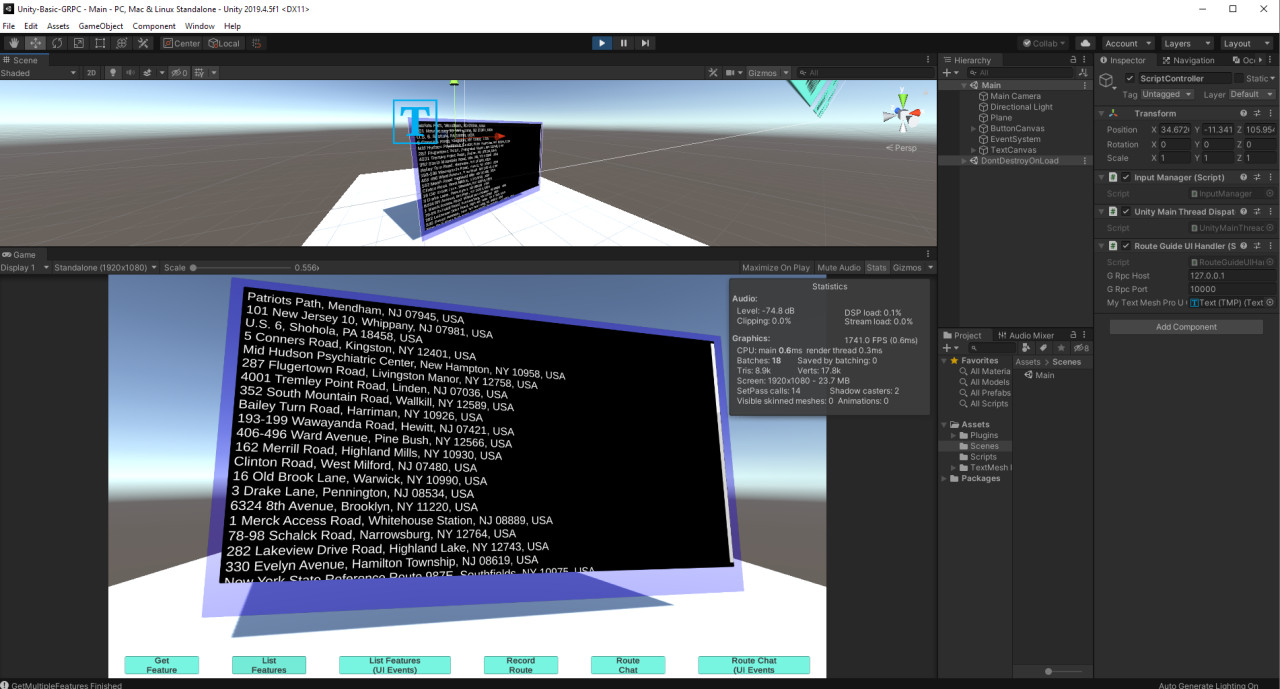
This Unity 2019.4 project is a simple learning project to integrate Unity3D visuals with backend gRPC APIs using (Google Protocol buffers).
Inspired by this medium.com article, this project’s purpose is to show a Unity3D Client that coincides with the gRPC Basics tutorial, which defines a gRPC/Protobuf service which covers all of the gRPC service type calls:
- Simple RPC
- Client-side Streaming RPC
- Server-side Streaming RPC
- Bi-directional (Client and Server) Streaming RPC
The gRPC Basics tutorial contains information on cloning and setting up the core Routeguide service and is a pre-requisite for using this Unity3D project. The article also explains how to generate the gRPC client and server interface classes and code from the .proto service definition.
Important:
- To use gRPC in Unity, you need the plugins available in this gRPC build archive
- You’ll also need to install the matching protoc compile and it’s plugins as well.
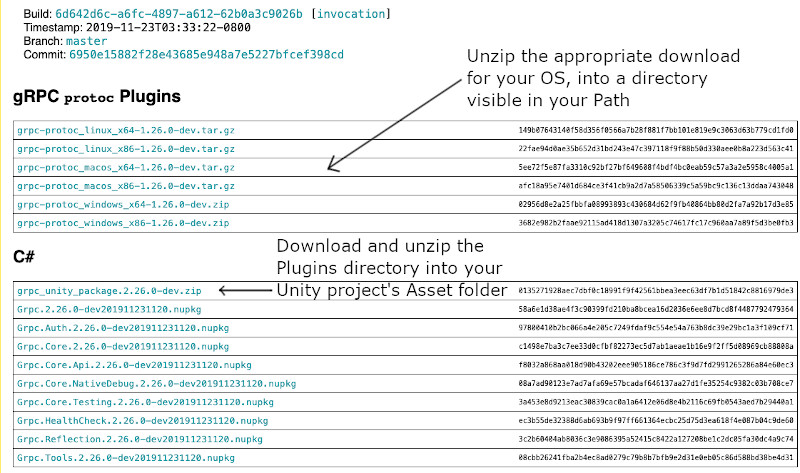
gRPC Protoc Plugins
This Unity Basic GRPC project already has the protoc generated client classes in it’s Assets/Scripts directory. They were generated from the gRPC Basic tutorial code project’s .proto file using this command:
protoc
--csharp_out=directory to place output .cs message type
file
--grcp_out=directory to place output .cs grpc file
--plugin=protoc-gen-grcp=directory grpc_csharp_plugin is
installed/grpc_csharp_plugin(.exe if windows)
directory containing the .proto file/route_guide.protoThe Unity3D scene contains (2) UIs, one is Screenspace Overlay, the other UI for presentation of RPC data is Worldspace. The Screenspace Overlay Canvas has buttons that invoke the (4) example functions:
- GetFeature
- ListFeatures
- RecordRoute
- RouteChat
Two additional buttons (UI Events) pass bool values to specific RPC methods to specify whether to perform updates to the Scrollview TMP Text control as each message is streamed back, instead of updating the UI in one-shot.
Note: This project makes use of the UnityMainThreadDispatcher.cs script from the github repository:
https://github.com/PimDeWitte/UnityMainThreadDispatcher
It’s use comes from the fact that Unity UI updates need to occur in the main rendering thread. The gRPC service invocations run within Tasks, each performing their activity on a separate thread. The UnityMainThreadDispatcher assists in taking the separate thread RPC server output, and enqueuing it to run on the main UI thread.
To Run:
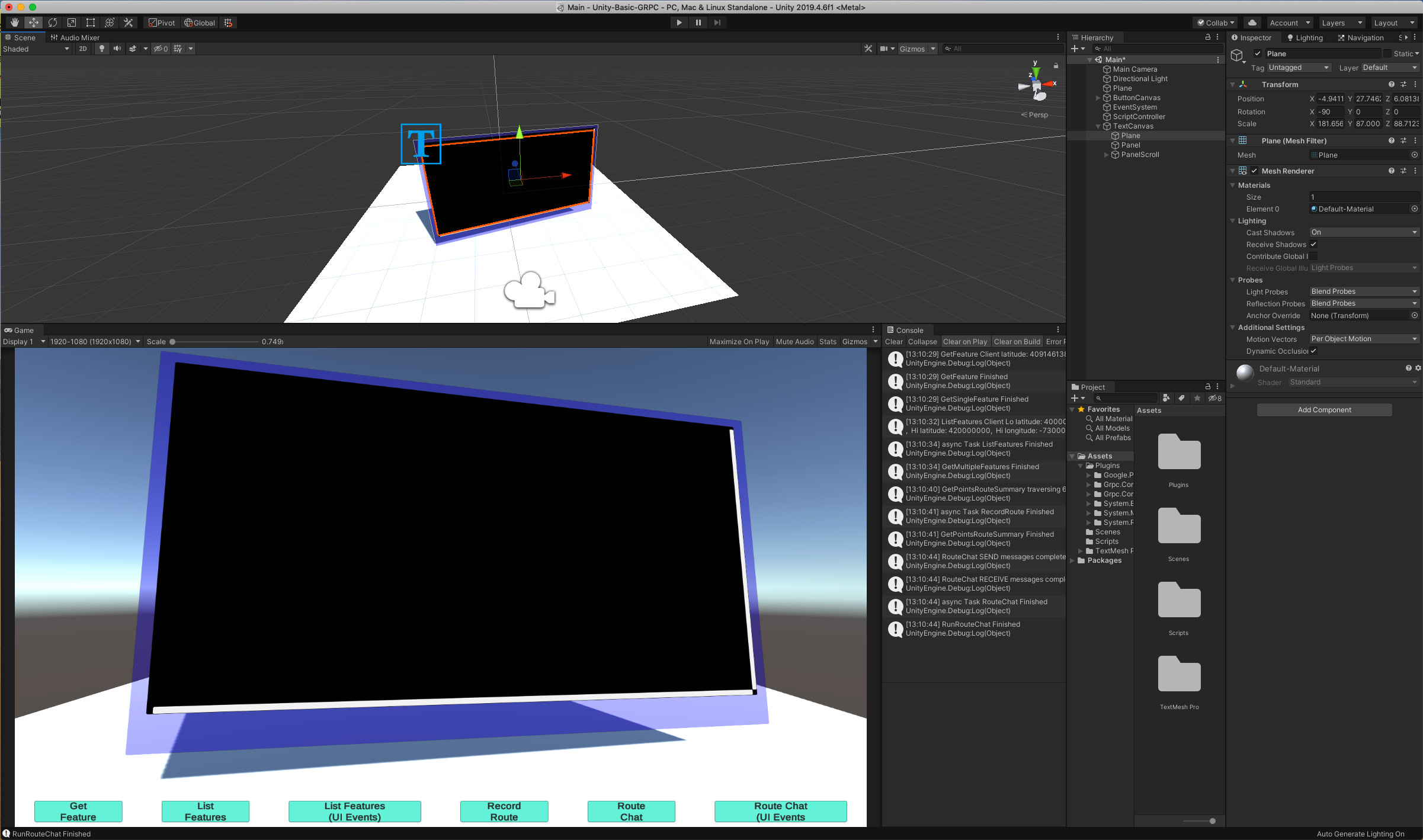
Unity interfacing with data provided via gRPC
In a separate terminal or console window, start the grpc basic tutorial server
—BE AWARE that the gRPC Basic Tutorial project, by default, is setup such that the RouteGuide Server listens only for client connections using LOCALHOST address. So.. if you setup a server on one machine in your network and run the Unity client on another - your connection may not work. To resolve, you need to adjust the RouteGuideServer’s C# ServerPort/(golang) net.Listen value, etc.. to use a value like “0.0.0.0:10000”, instead of “localhost:10000” so that connections can be accepted from anywhere.
- Start the Unity3D editor and load the Unity Basic GRPC project
- Locate the (ScriptController) gameobject in the hierarchy window and in the inspector, locate it’s attached RouteGuideUIHandler script.
- Adjust the IP and Port variables as necessary.
- Run the Unity app.
